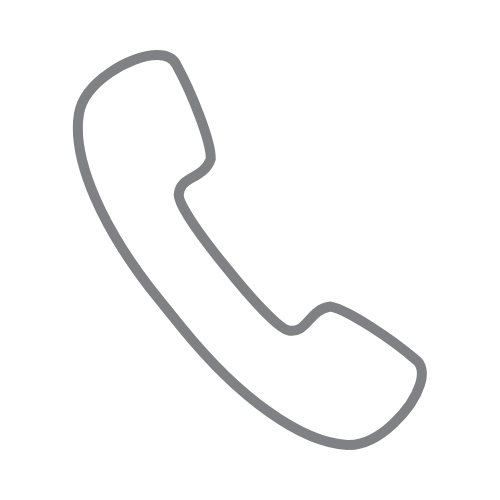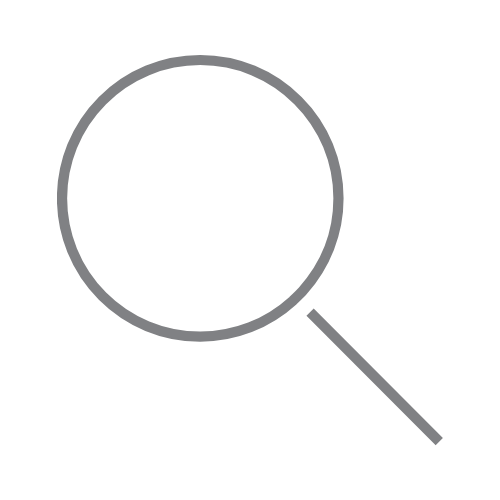Computer-held testing has become an integral part of the education system, providing educators with a convenient and efficient way to assess students’ knowledge and skills. As we discussed in our last blog, 3 Common Device Issues That Disrupt Standardized Testing, schools often encounter disruptive device issues on testing days.
Common Testing Device Technical Issues:
- Device crashes or freezes can force students to restart testing.
- Internet connectivity issues can keep a student from starting an assessment.
- Device shortages can impede the testing process in its entirety.
Troubleshooting Tips
While testing device mishaps are quite common, they can actually be easily avoided by implementing the appropriate measures. Let’s delve into useful tips and strategies you and your IT staff can use to prevent device issues on test day.
Device Management
By knowing how many devices you have for testing and where they should be allocated, you can ensure that each student has access to a functioning device. This helps avoid device shortages and ensures a smooth testing process. Additionally, implementing a device tracking system can help keep track of device usage and identify any potential issues before they become problematic.
Device Health Assessment
Before testing begins, it’s crucial to evaluate the condition of every device. By identifying any disruptive hardware issues and creating repair tickets well in advance, you can ensure all devices are in optimal condition long before testing begins.
Extra Devices

To mitigate the impact of device failures or shortages, we suggest keeping a supply of test-ready devices on hand. This can be particularly helpful in situations when there are more students than devices or if a student’s device becomes unreliable mid-assessment. Having extra devices available lets you quickly provide students with replacements, ensuring uninterrupted testing.
System and Software Updates
Every state has system requirements for testing that all devices must meet in order to be used. Meeting these requirements often involves downloading system, software, and sometimes browser updates. While these updates are essential, implementing these updates can be a hassle for IT staff members. Instead of individually updating devices, management software can be utilized to perform simultaneous system and software updates for multiple devices at once.
Network Connectivity
A stable internet connection is crucial for a seamless testing experience. We recommended testing internet connectivity in all testing environments to ensure students can access testing platforms without disruptions. Alternatively, consider providing wired internet access. Ethernet can offer students a more reliable way to connect to the internet, minimizing the chances of encountering connection difficulties or interruptions during testing.
Spare Essential Hardware Accessories

Similarly to testing devices, it’s important to have spare hardware accessories on hand during testing sessions. Chargers come in handy in the event a student’s device battery is too low. Having essential accessories like computer mice and keyboards on hand is also helpful. These spare accessories can prove useful in a multitude of situations. For example, if a student’s touchpad becomes unresponsive, a spare mouse can be plugged in immediately, serving as a quick and easy solution to an otherwise disastrous situation.
Conclusion
Ultimately, computer-held testing can be a stress-free experience for students and staff with the right kind of preparation. By utilizing the tips outlined in this article, you and your IT staff can build a plan to minimize the risk of device-related issues on testing days. Do you need help preparing your device for the testing season? Get in touch with your Virtucom representative today to take the first step toward a smooth testing experience.